Avoiding these 4 things in data spreadsheet column titles, as discussed in the quick (3 minute and 38 second) video below and in this post, will make it easier to analyze the spreadsheet data using programs like R or SAS or importing the spreadsheet data into a database.
(1) Avoid fancy formatting
Avoid fancy formatting in the column headers when the spreadsheet is going to be imported into a program such as R or SAS for analysis.
Fancy formatting such as making words bold, italic, or adding colors can cause errors or even prevent the data from being able to be imported until the formatting is reverted back to plain, unformatted column headers.
Watch the video above to see examples of fancy and plain column headers.
Avoiding using fancy formatting in the first place will save your consultant or analyst time from having to change the formatting back to plain.
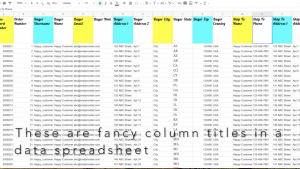
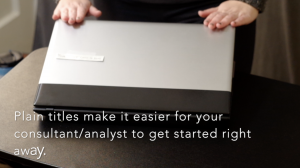
(2) Avoid inconsistent naming conventions
Avoid inconsistent naming conventions for titles and also avoid using special characters such as exclamation points(!), asterisks(*), at symbols (@), and other such symbols in the title of the column header.
For one it can be confusing. Also, special characters in the titles can cause errors in analysis or importing the data into a database.
For an example of a spreadsheet using inconsistent naming conventions and special symbols in the column headers watch the video above.
(3) Avoid using really long descriptive titles
Avoid using long descriptive titles with spaces in between the words. Shorter titles are easier to analyze. Some software programs can’t recognize titles that have spaces between the words as variables. This will result in error messages or a failure to import the data.
Shorten the titles using codenames for those variables.
For an example of really long descriptive titles being shortened into code names, watch the video above.
Shortening codenames leads to the 4th thing to avoid in column title headers:
(4) Avoid forgetting to include a code book or some kind of documentation of what code names you shortened the long descriptive titles into
Don’t forget to include a code book or other similar documentation for long descriptive column titles that you’ve shortened the name of.
When working with a team no one else will necessarily know what that code title means and if you don’t document it somewhere, then you may even forget what it was yourself.
By avoiding fancy formatting, inconsistent naming conventions, using really long descriptive titles, and forgetting to include a codebook or other documentation you will make it easier and more efficient to analyze the spreadsheet data using programs like R or SAS or importing the spreadsheet data into a database.